新しく使いはじめたWindows11でcargo buildしたらこんなエラーが出ました。
error: failed to run custom build command for `openssl-sys v0.9.93`
Caused by:
process didn't exit successfully: `C:\Users\Nanao\Project\tools\sync-zaim\target\debug\build\openssl-sys-18a1f426c8f5f296\build-script-main` (exit code: 101)
--- stdout
cargo:rerun-if-env-changed=X86_64_PC_WINDOWS_MSVC_OPENSSL_LIB_DIR
X86_64_PC_WINDOWS_MSVC_OPENSSL_LIB_DIR unset
cargo:rerun-if-env-changed=OPENSSL_LIB_DIR
OPENSSL_LIB_DIR unset
cargo:rerun-if-env-changed=X86_64_PC_WINDOWS_MSVC_OPENSSL_INCLUDE_DIR
X86_64_PC_WINDOWS_MSVC_OPENSSL_INCLUDE_DIR unset
cargo:rerun-if-env-changed=OPENSSL_INCLUDE_DIR
OPENSSL_INCLUDE_DIR unset
cargo:rerun-if-env-changed=X86_64_PC_WINDOWS_MSVC_OPENSSL_DIR
X86_64_PC_WINDOWS_MSVC_OPENSSL_DIR unset
cargo:rerun-if-env-changed=OPENSSL_DIR
OPENSSL_DIR unset
note: vcpkg did not find openssl: Could not look up details of packages in vcpkg tree could not read status file updates dir: 指定されたパスが見つかりません。 (os error 3)
--- stderr
thread 'main' panicked at '
Could not find directory of OpenSSL installation, and this `-sys` crate cannot
proceed without this knowledge. If OpenSSL is installed and this crate had
trouble finding it, you can set the `OPENSSL_DIR` environment variable for the
compilation process.
Make sure you also have the development packages of openssl installed.
For example, `libssl-dev` on Ubuntu or `openssl-devel` on Fedora.
If you're in a situation where you think the directory *should* be found
automatically, please open a bug at https://github.com/sfackler/rust-openssl
and include information about your system as well as this message.
$HOST = x86_64-pc-windows-msvc
$TARGET = x86_64-pc-windows-msvc
openssl-sys = 0.9.93
It looks like you're compiling for MSVC but we couldn't detect an OpenSSL
installation. If there isn't one installed then you can try the rust-openssl
README for more information about how to download precompiled binaries of
OpenSSL:
https://github.com/sfackler/rust-openssl#windows
', C:\Users\Nanao\.cargo\registry\src\index.crates.io-6f17d22bba15001f\openssl-sys-0.9.93\build\find_normal.rs:190:5
note: run with `RUST_BACKTRACE=1` environment variable to display a backtrace
warning: build failed, waiting for other jobs to finish...
OpenSSLが存在しないから出てるエラーっぽい?
ということで、wingetでインストールしていきます。
まずはopenssl関連のパッケージを調べます。
> winget search openssl
名前 ID バージョン 一致 ソース
-----------------------------------------------------------------------
OpenSSL ShiningLight.OpenSSL 3.1.3 winget
OpenSSL Light ShiningLight.OpenSSL.Light 3.1.3 Tag: openssl winget
二つありますね。
公式っぽそうなShiningLight.OpenSSLをインストールしておきましょう。
winget install ShiningLight.OpenSSL
ただこのパッケージのインストール中404エラーで落ちてしまいました。。
仕方ないので軽量版をインストールしていきます。
winget install ShiningLight.OpenSSL.Light
そのあとに、OPENSSL_DIR環境変数を設定しておきましょう。
エラーメッセージにも書いてありました。
Could not find directory of OpenSSL installation, and this
-syscrate cannot proceed without this knowledge. If OpenSSL is installed and this crate had trouble finding it, you can set theOPENSSL_DIRenvironment variable for the compilation process.
「環境変数の編集」から編集していきます。
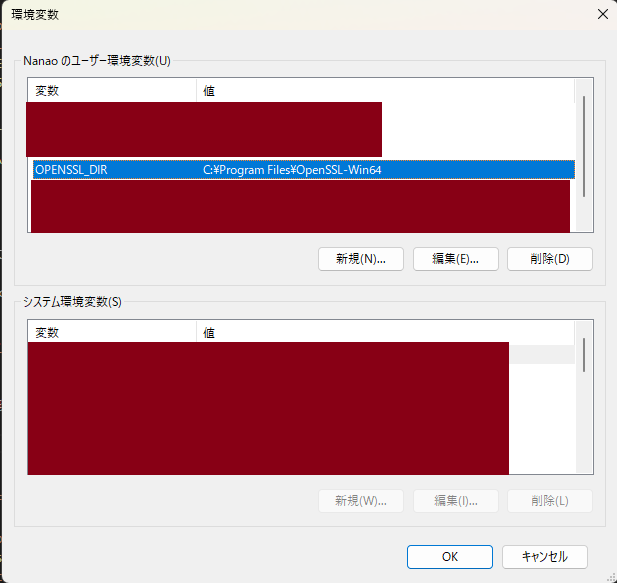
しかし、追加してもエラーが出てしまいました。
どうやら軽量版をインストールしたのがダメだったみたいで、includeディレクトリが存在しないといわれてしまいました。
error: failed to run custom build command for `openssl-sys v0.9.93`
Caused by:
process didn't exit successfully: `C:\Users\Nanao\Project\tools\sync-zaim\target\debug\build\openssl-sys-18a1f426c8f5f296\build-script-main` (exit code: 101)
--- stdout
cargo:rerun-if-env-changed=X86_64_PC_WINDOWS_MSVC_OPENSSL_LIB_DIR
X86_64_PC_WINDOWS_MSVC_OPENSSL_LIB_DIR unset
cargo:rerun-if-env-changed=OPENSSL_LIB_DIR
OPENSSL_LIB_DIR unset
cargo:rerun-if-env-changed=X86_64_PC_WINDOWS_MSVC_OPENSSL_INCLUDE_DIR
X86_64_PC_WINDOWS_MSVC_OPENSSL_INCLUDE_DIR unset
cargo:rerun-if-env-changed=OPENSSL_INCLUDE_DIR
OPENSSL_INCLUDE_DIR unset
cargo:rerun-if-env-changed=X86_64_PC_WINDOWS_MSVC_OPENSSL_DIR
X86_64_PC_WINDOWS_MSVC_OPENSSL_DIR unset
cargo:rerun-if-env-changed=OPENSSL_DIR
OPENSSL_DIR = C:\Program Files\OpenSSL-Win64
--- stderr
thread 'main' panicked at 'OpenSSL include directory does not exist: C:\Program Files\OpenSSL-Win64\include', C:\Users\Nanao\.cargo\registry\src\index.crates.io-6f17d22bba15001f\openssl-sys-0.9.93\build/main.rs:79:9
note: run with `RUST_BACKTRACE=1` environment variable to display a backtrace
warning: build failed, waiting for other jobs to finish...
困ったなぁと思ってもう一回wingetで軽量版じゃないほうをインストールしてみたら、なんか成功しました。
> winget install OpenSSL
既存のパッケージが既にインストールされています。インストールされているパッケージ...をアップグレードしようとしています
見つかりました OpenSSL [ShiningLight.OpenSSL] バージョン 3.1.3
このアプリケーションは所有者からライセンス供与されます。
Microsoft はサードパーティのパッケージに対して責任を負わず、ライセンスも付与しません。
ダウンロード中 https://slproweb.com/download/Win64OpenSSL-3_1_3.msi
██████████████████████████████ 151 MB / 151 MB
インストーラーハッシュが正常に検証されました
パッケージのインストールを開始しています...
インストールが完了しました
元あるパッケージをアップグレードするという体ならいいってことなんですかね。
ちゃんとincludeディレクトリも用意されています!
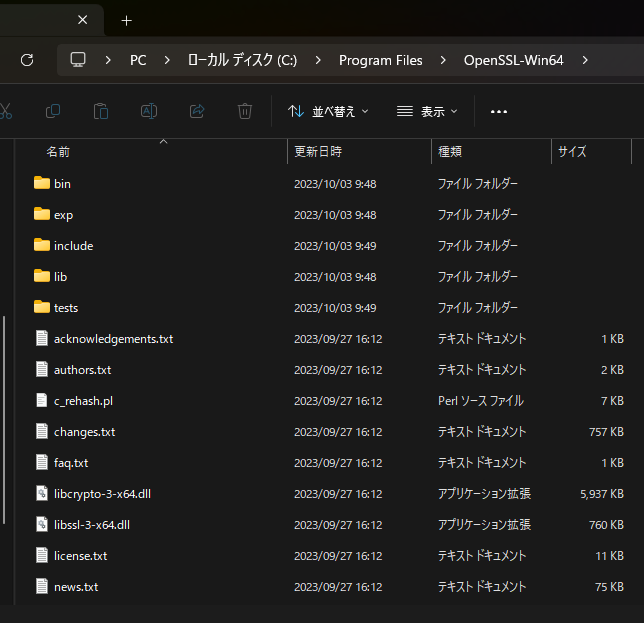
この状態で再度cargo buildしたら通りました。
めでたしめでたし。